“How to” Colorize
Using Hue & Saturation
This tutorial will show you “how to” Colorize using
“Hue and Saturation”
You can use this technique on anything you want to colorize; whether it be a corner, a bow, a ribbon, a doodle (or really anything!), and will help you coordinate any element to match the colors in the graphic you are using.
This tutorial was written using PSP V9, but any version should work.
----------
Ok – Here goes
Open up PSP
Create your tag
Below is the tag I created
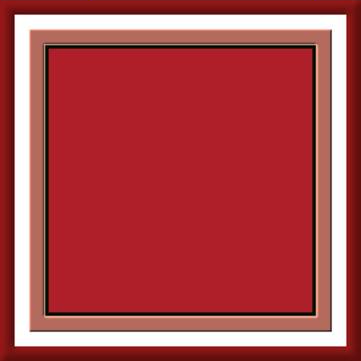
I really like the below corner, but as you can see, the color doesn’t go with my tag

so, to match my tag, I am going to change this corner color from
This  to This!
to This! 
- Make sure your tag and corner are open in PSP
- Go to your materials (color) palette
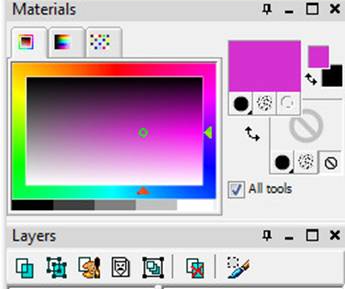
- Grab your mouse and with your eye dropper tool, left click on your foreground
- Using your eye dropper, click a color from your tag that you would like your corner to be
- This is the KEY STEP: Take note (write down) the number next to the H: and the number next to the S:
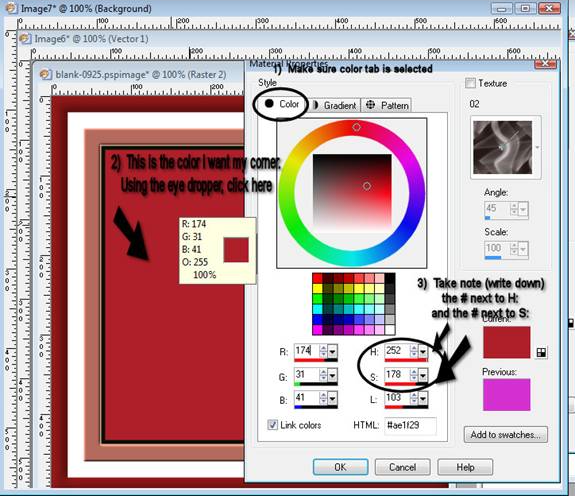
(Note: Your H & S numbers will be different, depending on the color you chose)
- Now activate your corner (your corner MUST be active)
- Click on Adjust / Hue and Saturation / Colorize
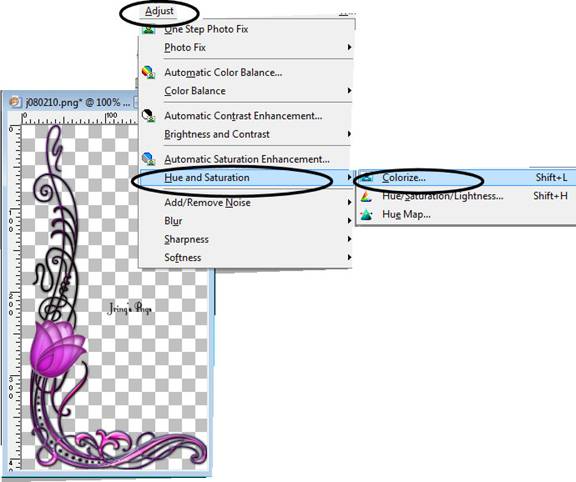
You will now see this:
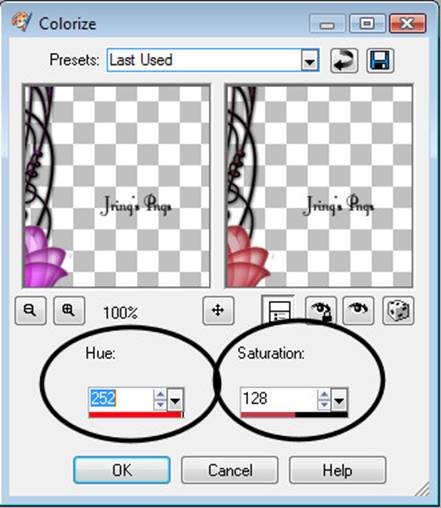
- Change the number under “Hue” to the “H” number you wrote down earlier
- Change the number under “Saturation” to the “S” number you wrote down earlier
- Click OK
My corner has now changed from
This  to This!
to This! 
I now have a corner to match my tag!

And that is how you colorize!
Have fun colorizing your creations!
This tutorial is copyrighted by ©Ro, and written for the group PSP Times Three. Any resemblance to any other tutorial is purely coincidental. Please do not forward this tutorial (even to your best friend!), or place this tutorial on any website (besides the website of the group PSP Times Three) without my written permission rorap@comcast.net .
Supplies: The corner used in this tutorial was created by Jring’s Pings. At the time of this writing, no contact information, TOU or website linking back could be found. The basic tag used was my own creation.
November, 2010