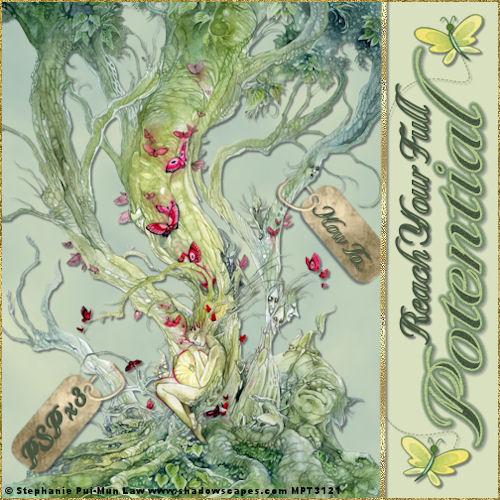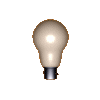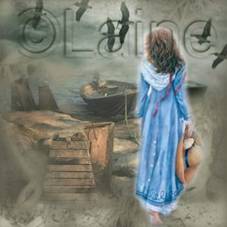How To!Watermark
How To!Watermark
March 22
Making the copyright symbol in PSP - Open your text box Copyright symbol is Alt-0169, hold down the alt key and type 0169 Also, please remember that the copyright symbol is only used for items that you created such as photos, graphics, etc.
Ready? Click on image to take you to tutorial page The First tutorial
I have supplied a tube that I used to place my watermark on. I didn't resize my watermark as I wanted you to see what it looked like
The Second Tutorial Second Tutorial - This is super easy and I like saving as a tube as you always have it there for you when you want it.
Please remember on this one - if you set your Material Foreground to Black and background to Null, you won't see anything. LOL You need to do the opposite. Foreground - Null - Background Black.
Here are two images that I did with this watermark using as a tube - I have left mine large size for you to see
|