How to Make A Swirly Lollipop

By Creating with Fae, Faeidnam/Mandi
Materials Needed:
Gradient Here
Place the gradient in your Gradients File
PlugIn EyeCandy 4000
Open a new 500X500 transparent image
Use your selection tool with these settings

Draw a circle for the top of the lollipop
Go to your material palette - Find the gradient and use the settings as below
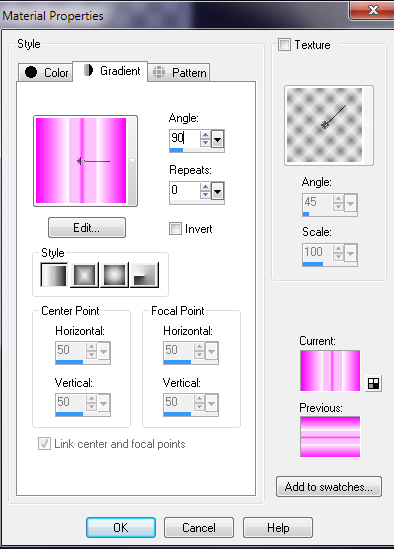
Flood fill with the gradient of your choice I had used

Go to Distortion Effect and Twirl
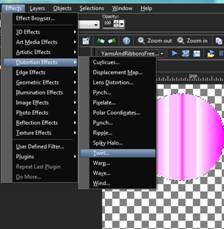
Twirl it at 720 degrees

You should have something that looks like this

Now go to your Plug ins and select Eye Candy 4000 Glass use these settings
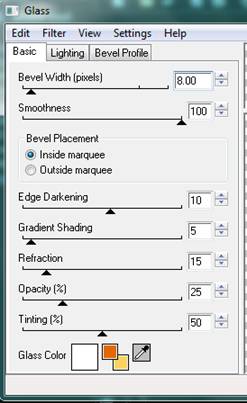 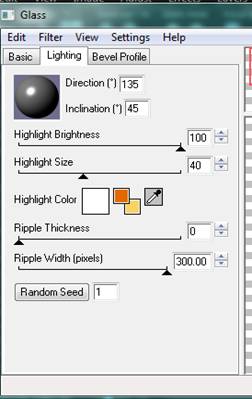
Deselect and create a new raster layer.
Use your selection tool on rectangle and create a thin long rectangle near the bottom of your circle.
You should now have something like this
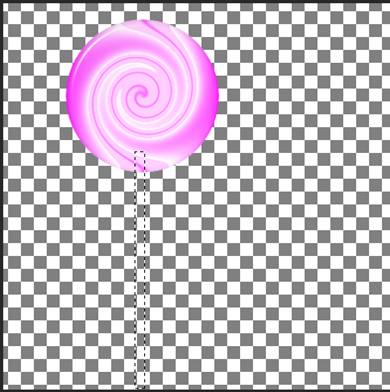
Flood fill the rectangle white now go to your Plugins Eye Candy 4000 Bevel boss and use these settings
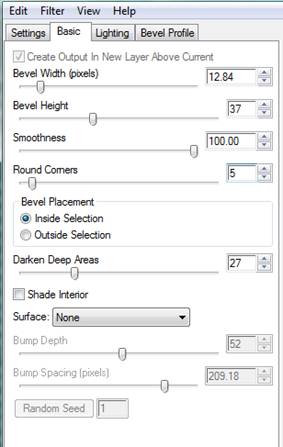 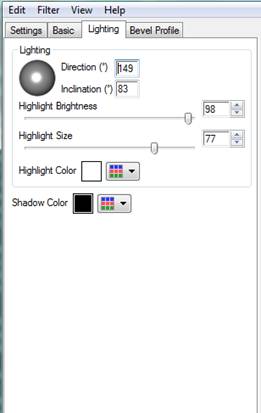
You should now have something that looks like this

Deselect and move the lollipop stick layer below the circle lollipop and use your move tool to move the stick into place
You should now have something that looks like this
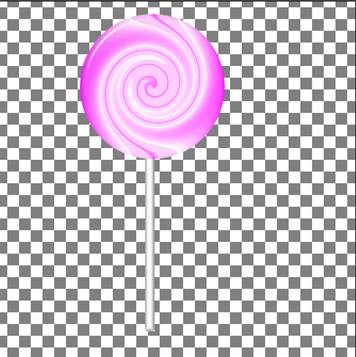
You’re almost done! Now merge visible layers, edit, copy, paste as new image to get rid of the extra transparent space, save the new image as a PNG and voila! You’re done!

This tutorial was written By Creating with Fae, Faeidnam/Mandi
January 28, 2011
Any resemblance to any
other tutorial is purely coincidental
|