 Do you use shopping cart? Well, here you have
a quick way to give it a new look with
these tiny buttons. If you don't have a shoppe... write what
you want!
Do you use shopping cart? Well, here you have
a quick way to give it a new look with
these tiny buttons. If you don't have a shoppe... write what
you want!
You will need my "Cartbuttons" .psp file, with all the Alpha
Channel selections. Get the .zip file here.



 Open
my .psp file. Go to Selections/Load from Alpha Channel, and
charge my "2" selection. Fill it with a decorated
pattern. (If you have a double or triple background, you can
use the outer or border one. I'll use in the sample the patterns
I've made for this page). Deselect:
Open
my .psp file. Go to Selections/Load from Alpha Channel, and
charge my "2" selection. Fill it with a decorated
pattern. (If you have a double or triple background, you can
use the outer or border one. I'll use in the sample the patterns
I've made for this page). Deselect:
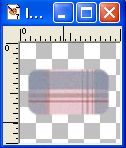
 Add
a new raster layer. Load from Alpha Channel the selection
"1". Fill with the second pattern (the inner one),
or use a plain color. Do not deselect. You'll have something
like this:
Add
a new raster layer. Load from Alpha Channel the selection
"1". Fill with the second pattern (the inner one),
or use a plain color. Do not deselect. You'll have something
like this:
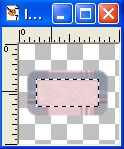
 Go
to Selections/Float. Then, go to Effects/3D Effects/Cutout,
and apply with this settings: 2/2/100/8. Use a dark color,
pick it from your outer pattern. (I've used #A07272 for this sample). Without deselecting, apply a new
cutout, using this settings this time: -2/-2/100/8, same color.
Deselect:
Go
to Selections/Float. Then, go to Effects/3D Effects/Cutout,
and apply with this settings: 2/2/100/8. Use a dark color,
pick it from your outer pattern. (I've used #A07272 for this sample). Without deselecting, apply a new
cutout, using this settings this time: -2/-2/100/8, same color.
Deselect:
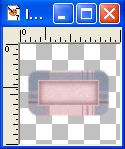
 Go
to Layers/Merge/Merge Visible. Apply this Drop Shadow: 2/5/30/15,
black. The button is almost ready! To avoid problems when
you want to center the graphic on a page, do this: Copy, and
Paste as New Image. This will give you the perfect size, including
the shadow. Add a new layer, fill it with your page's background
or color (in my sample, is the inner pattern), write the text,
and save as .jpg or .gif. You've done it!
Go
to Layers/Merge/Merge Visible. Apply this Drop Shadow: 2/5/30/15,
black. The button is almost ready! To avoid problems when
you want to center the graphic on a page, do this: Copy, and
Paste as New Image. This will give you the perfect size, including
the shadow. Add a new layer, fill it with your page's background
or color (in my sample, is the inner pattern), write the text,
and save as .jpg or .gif. You've done it!










