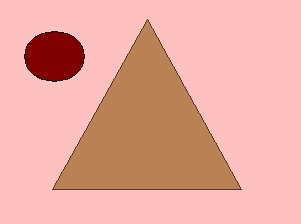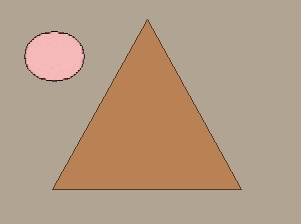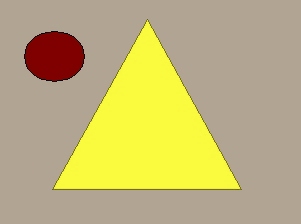Let's take a look to the Colour Changer Tool. This is very useful when you have a picture, or many images on a single layer, and you want to re-colourize one of them. You can use selections (sometimes the areas are too difficult to select), but this tool is really great.
Let's take a look to the Colour Changer Tool. This is very useful when you have a picture, or many images on a single layer, and you want to re-colourize one of them. You can use selections (sometimes the areas are too difficult to select), but this tool is really great.
 See my image, it's a JPG, and we'll change the colours using this tool.
See my image, it's a JPG, and we'll change the colours using this tool. 
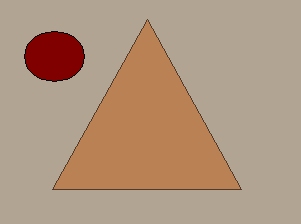
 Activate the Colour Changer tool, and pick the colour you want to use. (Use SOLID colours, the tool is not effective with patterns or textures). And now, just right or left click on the part of the image you want to change!
Activate the Colour Changer tool, and pick the colour you want to use. (Use SOLID colours, the tool is not effective with patterns or textures). And now, just right or left click on the part of the image you want to change!