 Let's do an animated tile using textures. Open a new file, 50 x 50, and fill it with the colour of your choice:
Let's do an animated tile using textures. Open a new file, 50 x 50, and fill it with the colour of your choice:

 Go to your Textures panel, scroll down until you find the Pinwheel one:
Go to your Textures panel, scroll down until you find the Pinwheel one:
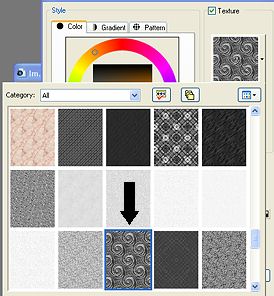
 Use these settings. (We are using the texture in a reduced size because the tile is small):
Use these settings. (We are using the texture in a reduced size because the tile is small):

 Add a new layer and fill it with a darker colour and the texture. Then, low the opacity to 61%.
Add a new layer and fill it with a darker colour and the texture. Then, low the opacity to 61%.

 Duplicate your solid base until you have four or them. Then, start playing with the angles of the texture. Add three layers and fill them with different angles, so you'll get a new orientation on each layer. Merge each textured layer with a solid one. Now, you can save it as .psp file to open it in the Animation Shop, but I prefer to save them as .gif files. So, copy each of the merged layers, paste as new image, go to Image/Drecrease colour depth, choose 256 (as we saw in our transparency tutorial). This is a square design, so you don't have to worry about transparent edges. Save as .gif:
Duplicate your solid base until you have four or them. Then, start playing with the angles of the texture. Add three layers and fill them with different angles, so you'll get a new orientation on each layer. Merge each textured layer with a solid one. Now, you can save it as .psp file to open it in the Animation Shop, but I prefer to save them as .gif files. So, copy each of the merged layers, paste as new image, go to Image/Drecrease colour depth, choose 256 (as we saw in our transparency tutorial). This is a square design, so you don't have to worry about transparent edges. Save as .gif:
 Open Animation Shop, charge the four images, and set the frame speed to 35:
Open Animation Shop, charge the four images, and set the frame speed to 35:

 Click here to see it as a background. It will open in a new browser.
Click here to see it as a background. It will open in a new browser.










