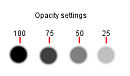First, we must remember that country style works with small and not-shadowed graphics... Little and plain, please! No bold lines, of 3d effects.
First, we must remember that country style works with small and not-shadowed graphics... Little and plain, please! No bold lines, of 3d effects.
 DO NOT USE the Paint Shop Pro gif optimizer. You'll never get the total transparency.
DO NOT USE the Paint Shop Pro gif optimizer. You'll never get the total transparency.
 DO NOT USE Antialias. We'll se why in another tutorial
DO NOT USE Antialias. We'll se why in another tutorial
 Do not use thick borders. The usual is 1.
Do not use thick borders. The usual is 1.
 Never change the opacity parameter. You can adjust density and hardness, but not opacity. We'll work and play with setting, but if you touch opacity, you'll never get a fine transparency..
Never change the opacity parameter. You can adjust density and hardness, but not opacity. We'll work and play with setting, but if you touch opacity, you'll never get a fine transparency..
Step: distance placed between the applications of paint
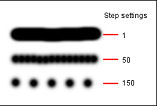
Density: coverage of the paint step

Thickness: how wide the brush is
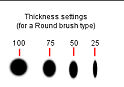
Opacity: how well the paint covers the image surface