 Let's clarify some doubts about what can you use when you are doing Pixel Painting... specially, what you CAN'T do!
Let's clarify some doubts about what can you use when you are doing Pixel Painting... specially, what you CAN'T do!
 Drop shadow: NO! Country style is basically a "plain" drawing. We are learning the pure country style here, so drop shadow is out of the question. Besides that, you'll never will be able to save a graphic with a perfect transparency, because shadow effect uses semi-transparent pixels. You'll always get coloured edges...
Drop shadow: NO! Country style is basically a "plain" drawing. We are learning the pure country style here, so drop shadow is out of the question. Besides that, you'll never will be able to save a graphic with a perfect transparency, because shadow effect uses semi-transparent pixels. You'll always get coloured edges...
 Resize: Sorry, girls... NO! Think about this: we are drawing using the minimum size in the screen. If you resize a graphic to a small size, you'll loose pixels (a pixel can be resized, so the program erase pixels to get the size you asked). If you make the drawing bigger, the program will add pixels you never drew and everything will look bluried in both cases... You have to work in the final size from the beginning. These drawings doesn't look cute in a big size. Of course, PSP zoom is your best friend! See a sample:
Resize: Sorry, girls... NO! Think about this: we are drawing using the minimum size in the screen. If you resize a graphic to a small size, you'll loose pixels (a pixel can be resized, so the program erase pixels to get the size you asked). If you make the drawing bigger, the program will add pixels you never drew and everything will look bluried in both cases... You have to work in the final size from the beginning. These drawings doesn't look cute in a big size. Of course, PSP zoom is your best friend! See a sample:
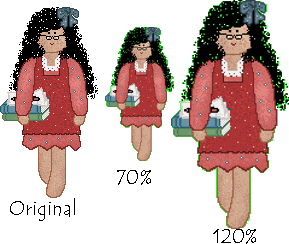
 Rotation: Yes, and NO! A pixel is basically a square. You can rotate a square only 90 and 180 degrees without loosing its original shape, right? Imagine you have a car with square wheels (yes, imagine it, please...). On each step the wheels will be touching the ground with a diferent side. So, you are rotating it 90, 180, 270, 360 degrees, and back to the first position. So, you can rotate a pixel drawing 90 and 180, right and left. If you choose an intermediate angle, the program will transform some pixels in semi-transparent ones to keep the shape of the drawing. You can rotate the layer going to Image/Free rotate, and checking 90, 180 or 270. See a sample:
Rotation: Yes, and NO! A pixel is basically a square. You can rotate a square only 90 and 180 degrees without loosing its original shape, right? Imagine you have a car with square wheels (yes, imagine it, please...). On each step the wheels will be touching the ground with a diferent side. So, you are rotating it 90, 180, 270, 360 degrees, and back to the first position. So, you can rotate a pixel drawing 90 and 180, right and left. If you choose an intermediate angle, the program will transform some pixels in semi-transparent ones to keep the shape of the drawing. You can rotate the layer going to Image/Free rotate, and checking 90, 180 or 270. See a sample:
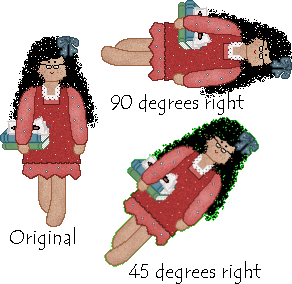
 Always use a big canvas to work. It's better to have plenty of room. But remember to crop it when you save the graphic! To avoid having unused pixels, I recommend to do this: copy your finished drawing and paste it as new image. All the extra pixels will be removed. Then, save as a transparency as I told in the other tutorial.
Always use a big canvas to work. It's better to have plenty of room. But remember to crop it when you save the graphic! To avoid having unused pixels, I recommend to do this: copy your finished drawing and paste it as new image. All the extra pixels will be removed. Then, save as a transparency as I told in the other tutorial.
 Finally (for now...), these are the settings for your Paint Brush. Use the same size 1 for the eraser.
Finally (for now...), these are the settings for your Paint Brush. Use the same size 1 for the eraser.
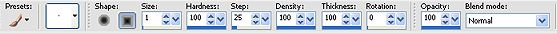
See you later! In our next meeting we'll learn how to make a body base *Ü*










