This is an instructional tutorial about recording a script.
-
First of all, you need a tag of course. So open any pspimage you have on your computer.
- Make sure you have the font installed that you want to use on your tag.
In Windows XP you just have to open the font file, but in Windows 7 it has to be installed so it can be used. My font for this tag is WazaLTPro.otf - Make sure your script toolbar is visible.
File->Toolbars->Script
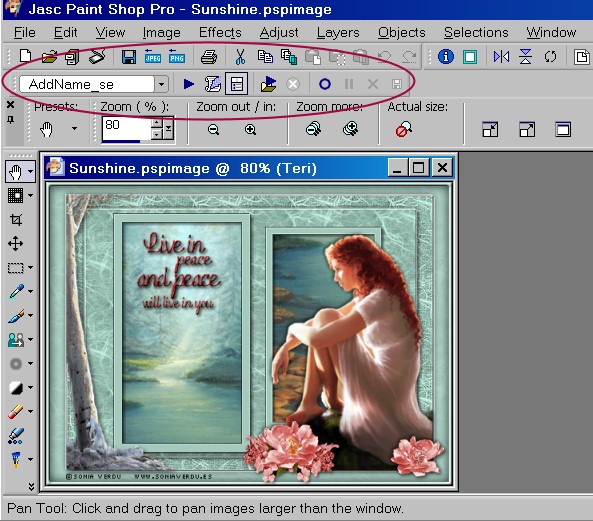
Just ignore any script that might be selected there. It's irrelevant for this tutorial. - Now it is always wise to make a "Dry Run" for your name. Just to see, how big the font can be and to set up the Dropshadow and InnerBevel or any other effect you are using.
And it is better not to use plugins for the name. Scripts sometimes do strange things when they are using plugins.
So, for now just add your name to the tag and add any effects you want to use on it.
When you are done, just delete the text layer again. - Now you can begin to record the script:
Click on the little circle on the script toolbar
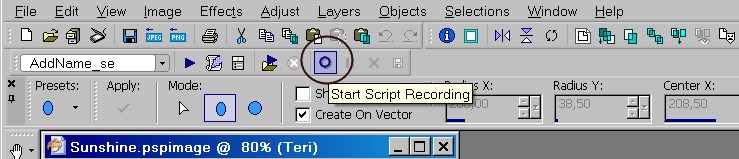
Your recording has started.
Do everything that you did before to add your name.
I added my name, centered it on the tag, moved it down, added an inner bevel and a drop shadow.
When you are done, just click on the little save icon in the toolbar
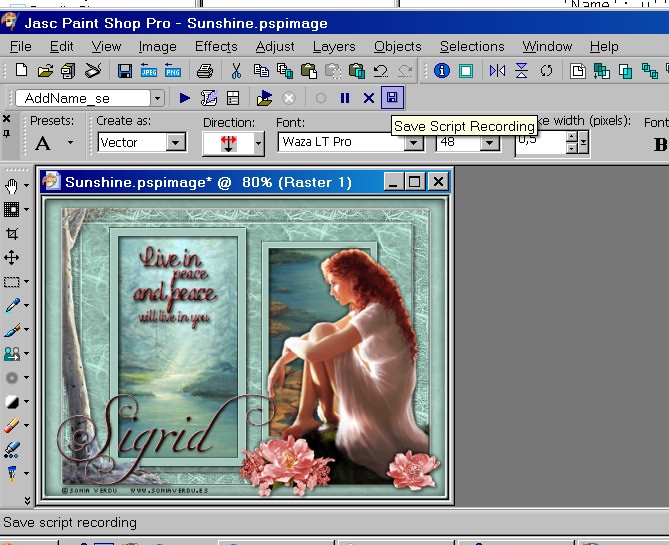
A "Save As..." dialog will open and you can decide where you want to save the script. Make sure you save it in a folder that is in your Scripts (Trusted) section.
If you did that, then you will be able to find your script in the dropdown-menu in your script toolbar. I named mine just "recorded.pspscript".
Select it
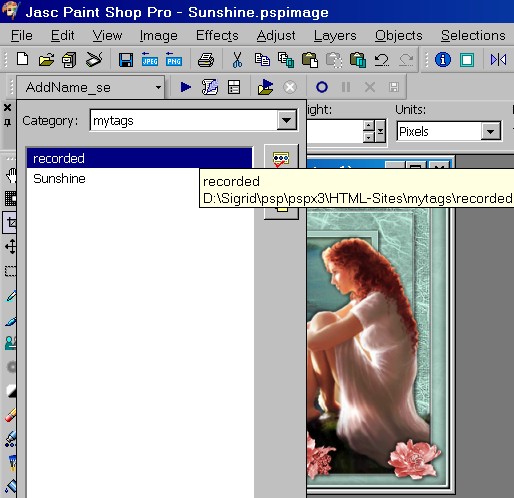
and go to the "Edit Script" button
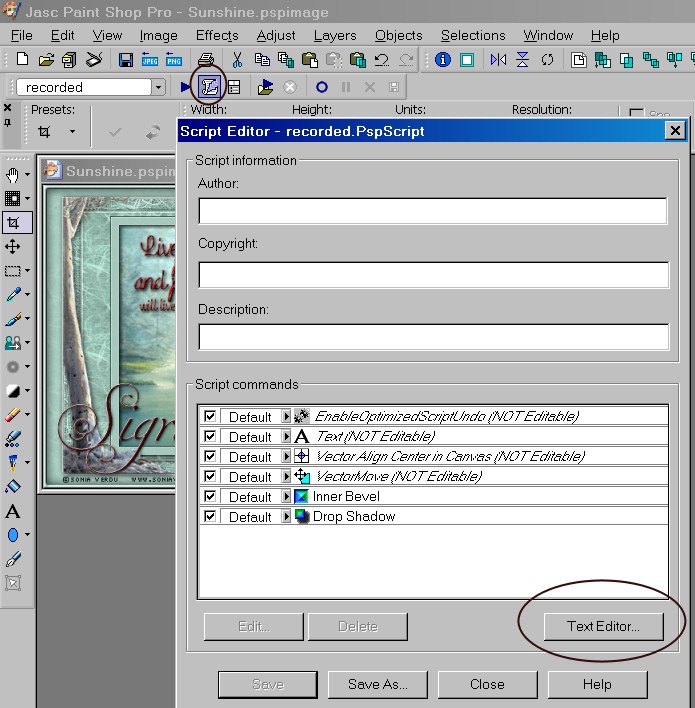
to add the two lines from the text to your script to make it run with the AddNames_se.pspscript.
Continue with the tutorial Add Name Script.