|
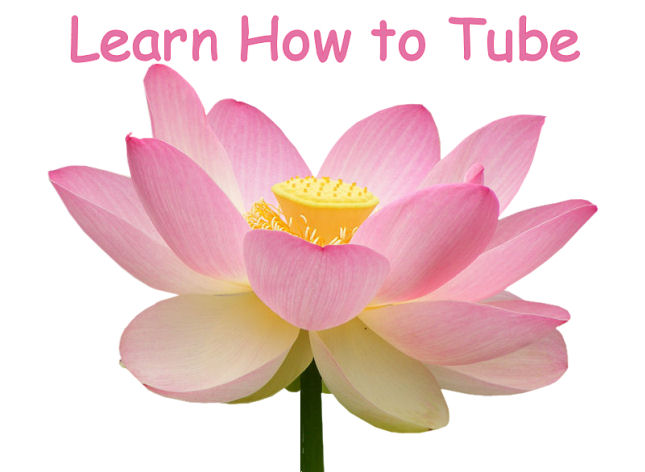
Finishing Off a Tube
Check layers ... add new raster to tube x 2 (so have two empty layers) flood fill one with a dark green other with light turquoise blue so not white but light color yet. Move your tube to top, and enlarge to 1000% viewing This will show the transparent pixels so go around the tube again with scroll and encircle and transparent pixels that still need removed and hit delete (make sure tube layer is promoted not check layer) You may have to hit delete several times to remove the critters. When you've covered all the tube area (also check in empty area to make sure no strays got left there or along edges) delete that color and repeat with other one. It doesn't matter which color you do first, some pixels will show on one color some on other.
Then when done here you are ready for finishing below.
These are also set up for psp9. Later versions of psp have them but in different locations.
Ok when done checking for transparent pixels and removing all bits of them...We'll finish off the tube now.
1. Adjust --- Photo fix --- digital camera noise removal
2. Enhance photo -- Clarify (from 1 to 5 depending on tube) setting on 3 here at moment for psp11 also enhance color here slide the bar one way or other a bit to brighten up the colors and skip to step 3a then.
3. Adjust - - Automatic Color balance -- usually move a bit warmer but depends on the tube. This is how i made the 3 additional colors of the gong tube the other day...playing here and saving as I found one i liked.
for psp11 and up
3a. Adjust ... brightness and contrast play with slide to set up colors I have mine on 7 brightness 14 contrast
then hue and saturation .. hue 13 saturation 4
these can both be adjusted depending on the image too
if doing a person select skin smoothness as well and click on that its set for 3 here.
4. Adjust -- sharpness -- sharpen
5. Effects-- Eyecandy 4000- shadowlab (if you need eyecandy 4000 let me know I can upload that to you as well)
use the following settings for shadowlab
Center offset direction 0
Center offset distance 0
Overall opacity 70
Overall blur 3.17 (can repeat this again if want a big stronger edge on the tube)
Perspective 0
Draw outside selection checked
Hugs and happy tubing,
This tutorial was written by Lori Toth
Any similarities to other tutorials is merely a coincidence.
~All rights reserved - January 2009~
BACK
PSPx3 Tutorial Index
|