|
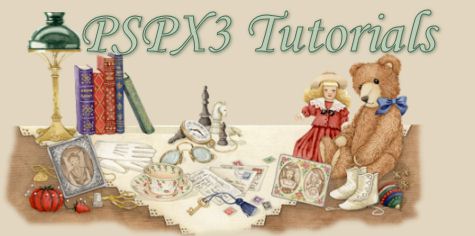
How to Mist
There are several ways
to mist an image and make a tube. In this
tutorial, I am going to show you two
different ways.
This is the image that
we are going to mist. Right click on the
image and save.

- Open PSP, go to
File Open and open the lighthouse
image
- Promote the
background to layer. Go to Layers
Promote Background Layer
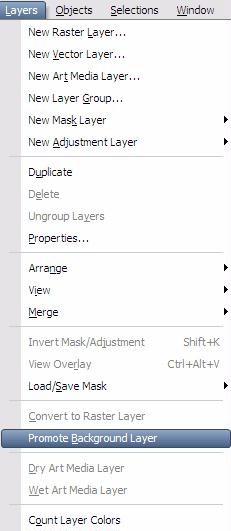
- On your toolbar
click on the freehand selection tool
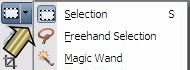
- Use these settings
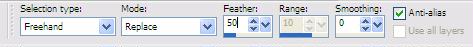
- With your left
mouse key held down, draw the line
around the image you want for
a tube. You do not have to be exact
with this.
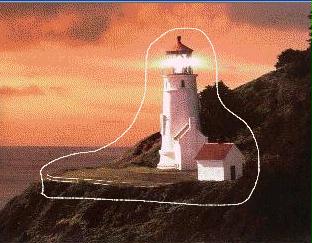
- When you have the
area you like release the mouse button
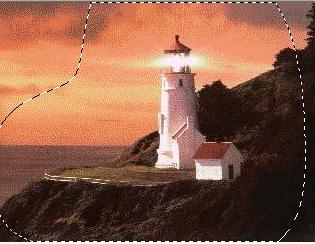
- You will see
ants marching around go to
Selections Invert
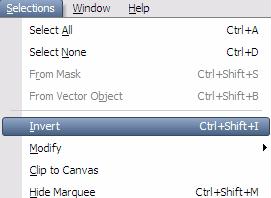
- The ants will
move with the middle of the image

- Hit the delete
key once.

- We just need to
save this as a psp image. Go to File
Save As use the drop
down menu and select PSP Image
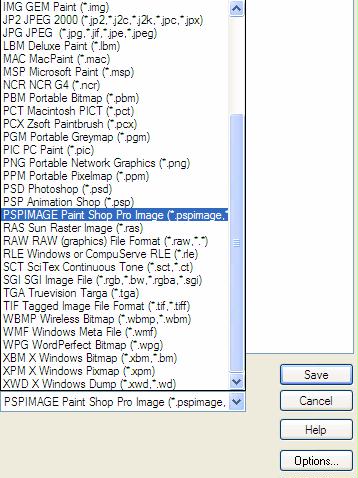
- Click on the
Options Button
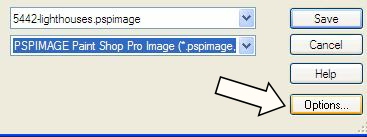
- Use my
settings and Save as a PSP5 Compatible.
This will allow the tube to be
opened in any version of PSP.
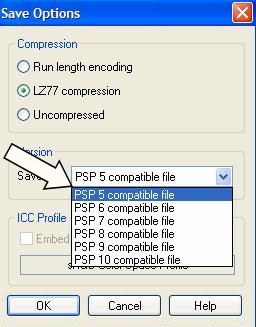
Want to know another way
to Mist? Go to Page 2
Tutorial Page 2
Tutorial Index Page
|