|

Mask Effects
Part 3
32. Go to
Effects – Inner Bevel and use my
settings
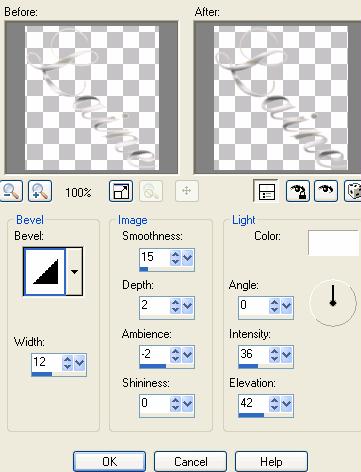
33. Go to
Effects – Drop Shadow and use
these settings. Be sure that
the shadow on
next layer is checked
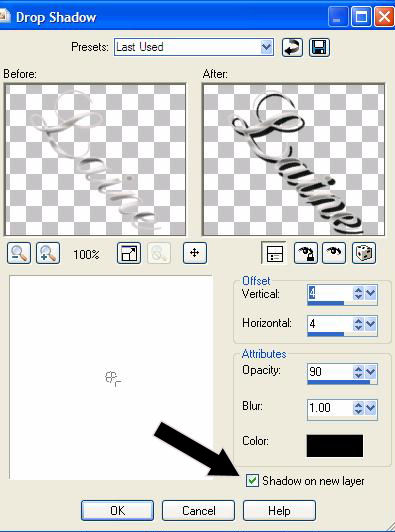
34. Go to
Selections – Select None
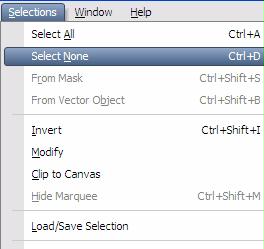
35. Go to
Layers – Merge – Merge Visible

36. Go to
Image – Resize
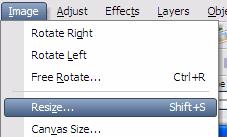
37. Use
these settings to resize to 350
x 350
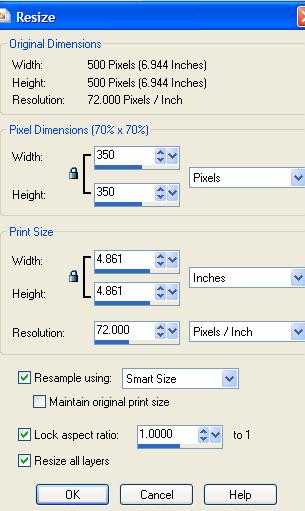
38. Save
your tag as a .jpeg
Review – I am attaching
some masks and images.
Create a tag using these
supplies.
Post to the group.
Download Review
here |
Back
Tutorial Index Page |