Text With Floaties - Page 3
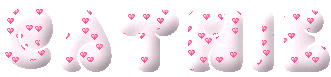
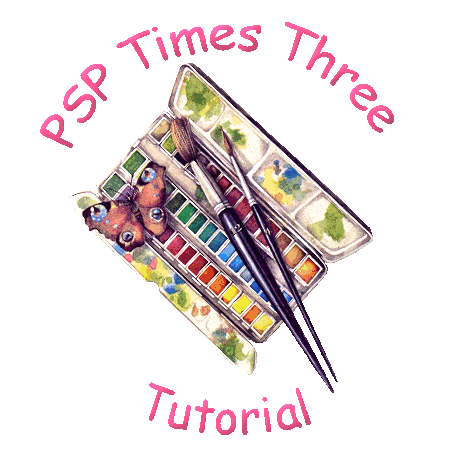
Text With Floaties - Page 3
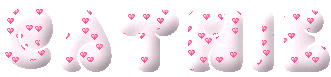
~~~~~~~~~~~~~~~~
This tutorial was written by
Cathie for PSP Times Three.
Use this image - pointing finger - to mark your place. Just drag it along as you read each line.

Part 3
Open your Animation Shop

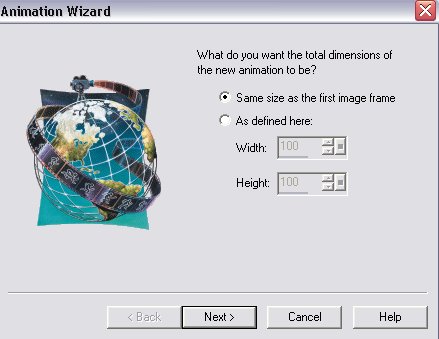
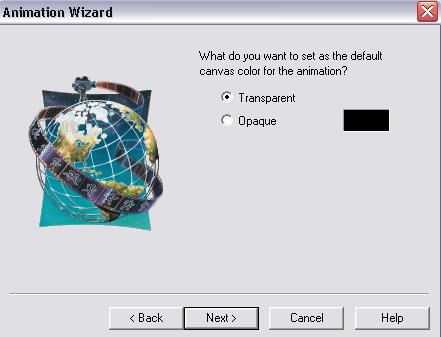
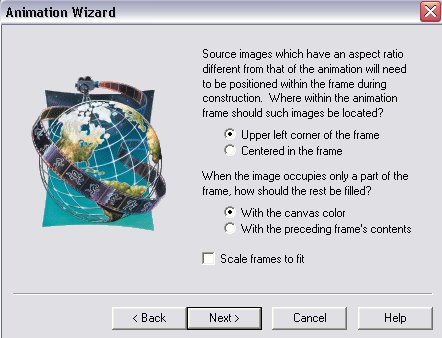
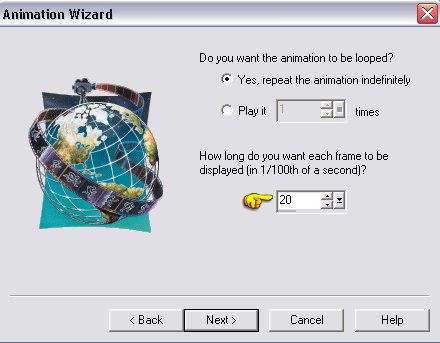
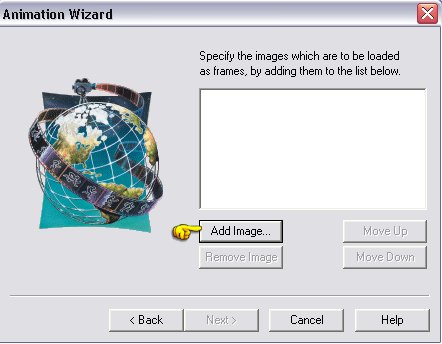
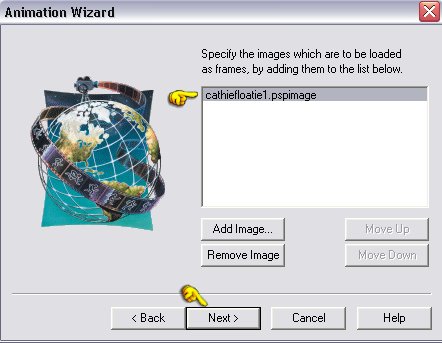
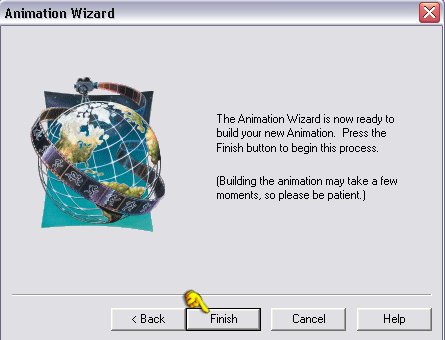
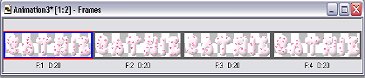
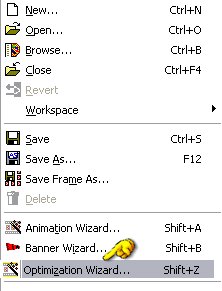
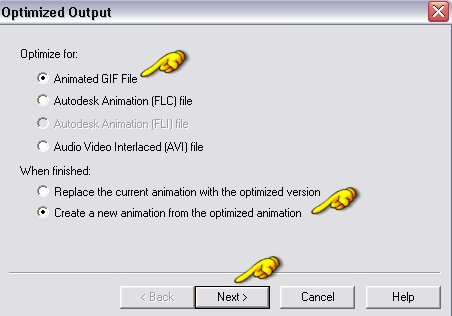
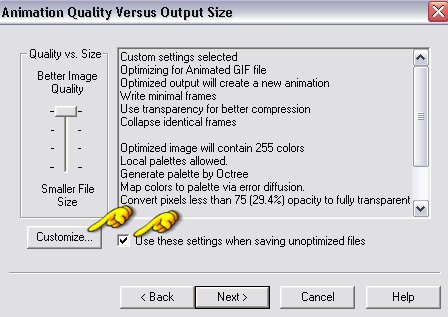
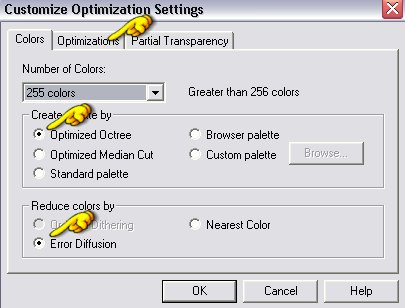
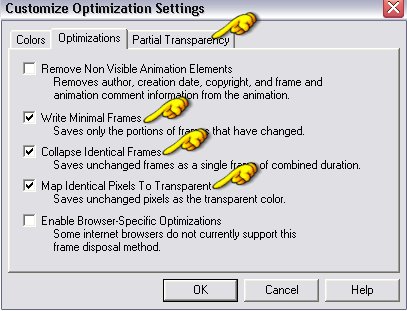
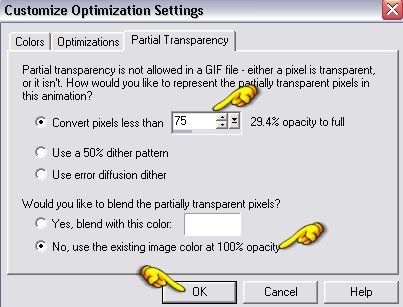
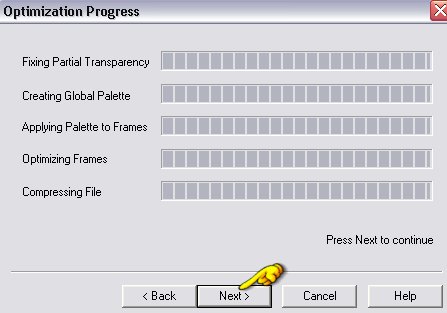
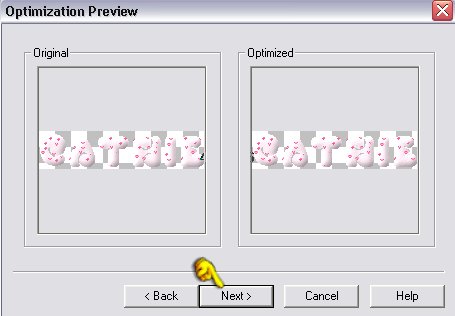
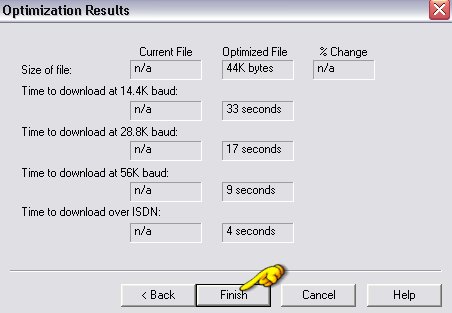
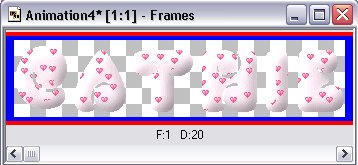


You did it! You now have your very own floatie animated name tag. Congratulations!!!!!
Please be sure to send your results through our group mail so we can all enjoy your work.
Back - Part 2
Return to beginning
~~~~~~~~~~~~~~~~
Any similarities to other tutorials is merely a coincidence.
©
PSP Times Three
~January 2007~